Print directory contents in Quad Explorer under Windows 10 as PDF documents and other questions!Content: 1.) ... Print the directory contents as a PDF document!
|
| (Image-1) Print directory contents as PDF from Explorer view under Windows 10! |
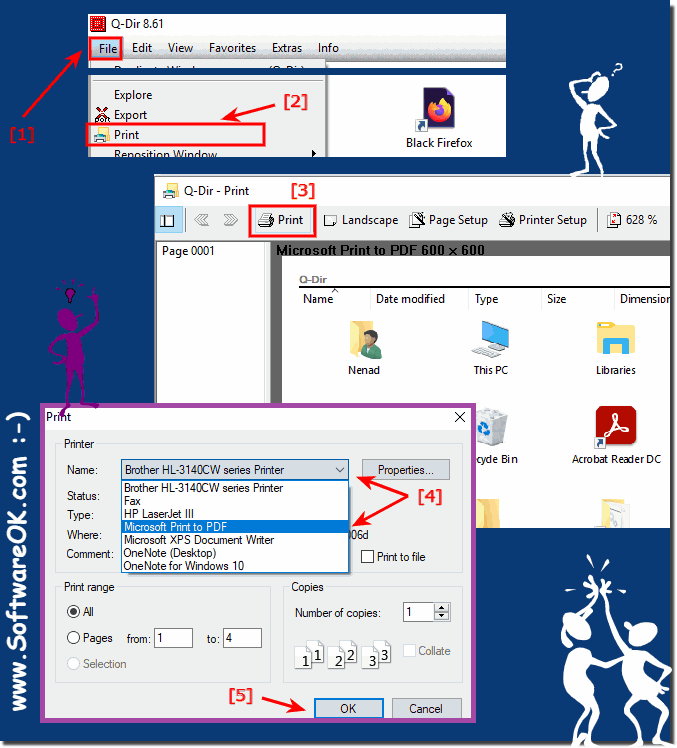 |
2.) Printing a PDF file directly from Q-Dir and MS Explorer!
For every document on the system, you need software that supports so-called direct printing, but there are also 100s of document formats under Windows, this is the job of the corresponding software!If you use PDF software on the system, you must contact the software manufacturer. This entry is made in the registry and can also be made manually!
The free Acrobat Reader DC does it automatically , the entry is made in the registry!
And appears in Quad Explorer and MS Explorer! ( ... see Image-2 Point 1 and 2 )
MS Word uses / p parameters for direct print:
"% ProgramFiles% \ Windows NT \ Accessories \ WORDPAD.EXE" / p "% 1"
Here in the example the "docx" document ( ... see Image-2 Point 3 )
PS:
One should not forget that there is a lot Software ( ... see Image-2, Point 4 ) is for a little direct printing and you should think twice about whether you really need it, unfortunately I have currently not found a way to connect to MS Edge, Google's Chrome, Firefox, .. . etc. to forward the direct print via shell command!
| (Image-1) Direct Print as PDF document in Quad Explorer under Windows! |
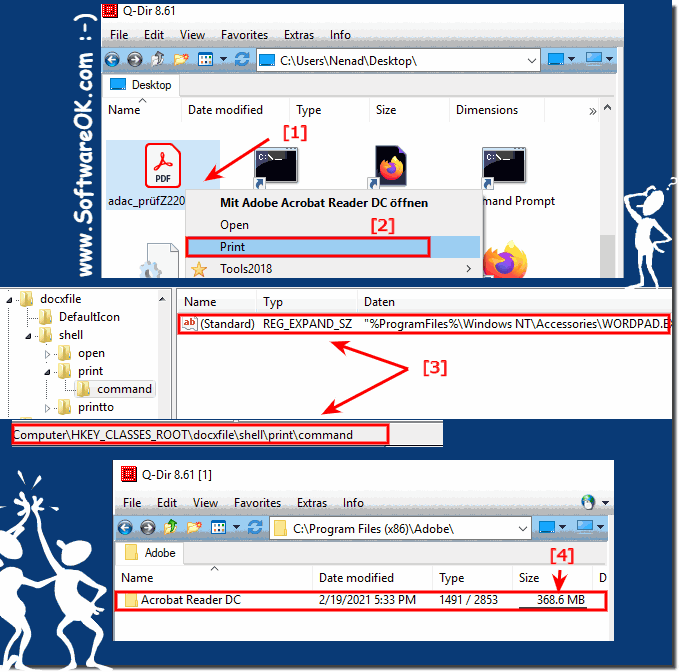 |
3.) Activating the integrated PDF printer function on Windows 10 and Server 2019, ...!
1. Please start programs and functions (app and functions)
PS: You can, however, call up the window directly with the command Windows + R appwiz.cpl .
2. Activate Windows features
3. Now simply activate the Microsoft PDF printer output
(... see Image-3 Point 1 to 5)
| (Image-3) Install the integrated PDF printer driver in Windows 10! |
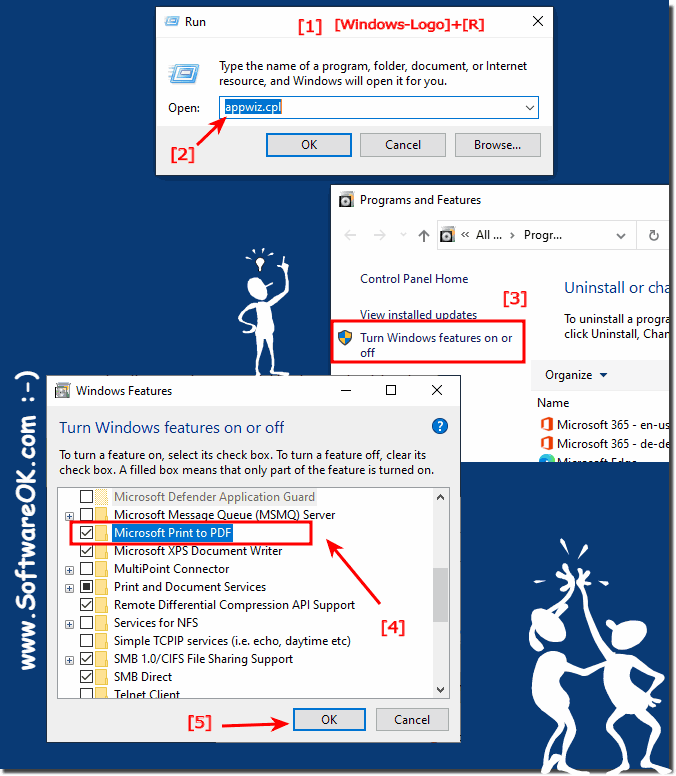 |
FAQ 133: Updated on: 14 May 2021 16:58
